I'm generally a user of the SVN command line client (in cygwin, of course), but it is severely limited in its diff capability. This is exactly where Smart SVN excells.
Smart SVN is a java app for Subversion, rather than integrate with (and sufficiently slow down) Windows Explorer. It reads the working copy that you select, and shows the equivalent of an svn stat command.
When you double-click on a changed file, the file compare window appears, and it is a thing of beauty. This window shows a true mapping between the two versions of the file. The center section shows how the changes map into the other file. This shows the insertion point for new lines (greeen), the deletion point for deleted lines(blue), and the mapping for changed lines (red).
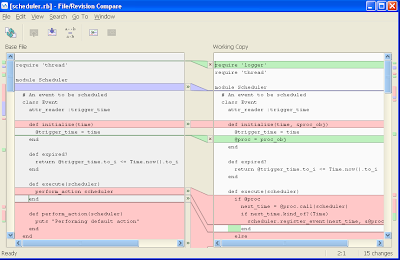
One interesting point is that the file compare window considers a single line replaced with many lines as a change, rather than an insert. This is semantically correct, it makes a it easier on your eyes browsing differences, when compared to a line change combined with an insert.
The other natural featuers are included, like undoing any of these changes in the compare window, editing directly within the working copy, and visual cues of where differences occur in the file.
The feature which puts a smile on my face every time I remember it is the differential scrolling. When you scroll using the mouse wheel, the two windows scroll at independent rates. This is to keep the related differences visible together. Just beautiful.
The bad news - version 4 plans to have Explorer integration! No thanks!
Do you use SmartSVN? Post your comment here.
2 comments:
Thank you for your kind words about SmartSVN. You write
The bad news - version 4 plans to have Explorer integration! No thanks!
You can deactivate this feature in the installer (even after installing using the Repair button in Uninstall Programs). If the Explorer integration is installed, it only works when SmartSVN is running, so it can be easily switched on or off during your Windows session. Please give it a try:
Download the SmartSVN 4 release candidate
and see whether it slows down the Explorer. I doubt it.
regnis, I did in fact, install version 4. As you said it DOES indeed Explorer seems to be running at full speed.
The Schmitzer
Post a Comment